Windows Server Update Services is now part of Windows Server 2008 Role. Installation made more easy for geeks and deployment technicians. Prerequisite and procedures are pretty same as before. I have written in my previous blog how to deploy Microsoft update Services using WSUS and Group Policy Object. WSUS SP2 installation and GPO deployment instruction. Read my previous installation instruction and follow WSUS SP2 installation on windows server 2008 SP2 as mentioned in screen shots. I hope, these should help you deploying WSUS in Win2k8 and Windows 7 environment.
Blog by Raihan Al-Beruni

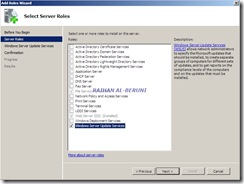
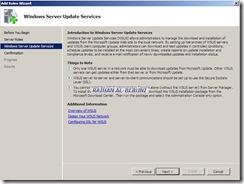
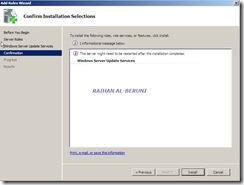


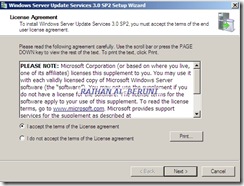
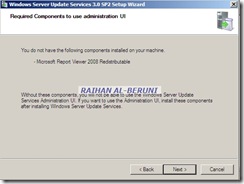
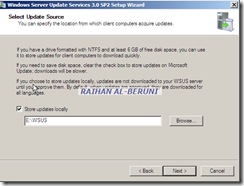
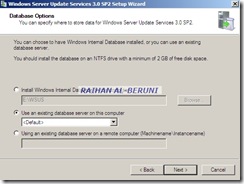

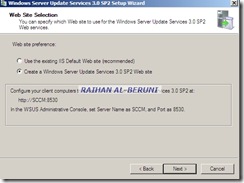
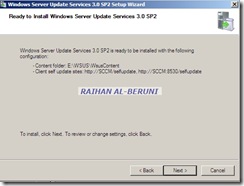




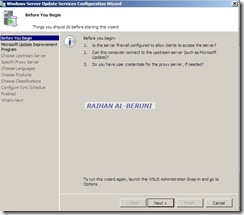
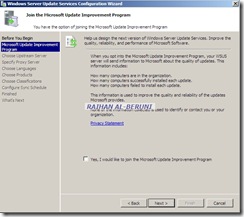
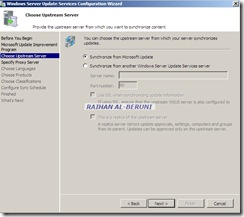
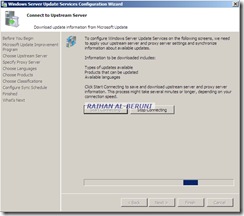
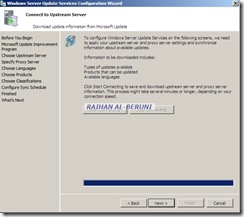
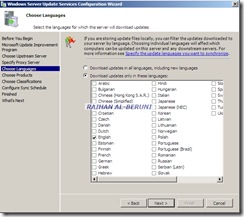
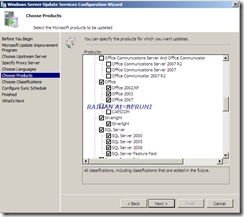

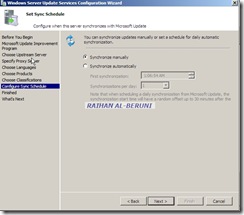
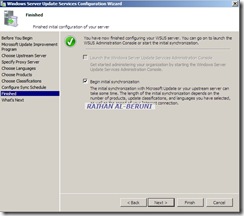
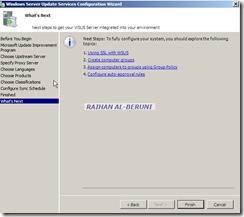
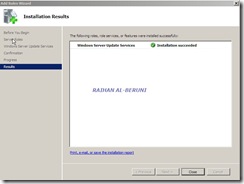
Pingback: Install and Configure System Centre Configuration Manager 2007 R2 « IT BLOG
Labas, norėjau paklaust, ar galima wsus diegti ant vieno serverio ir paskiau priskirti jam kitą domain ? ir kad iš jo susirinktu kompiuterius?
Pagarbiai,
Arūnas
LikeLike
Please write in english. I dont understand your language. sorry.
Regards,
raihan
LikeLike
Ok 🙂
Hello again 🙂 I would like to know, if it possible to install wsus on one server but not on that one where domain is, and then to see all domain computers in wsus ?
I have one pc whit wsus – also one of domain pc
Second pc is domain
but i can’t see domain computers in wsus console
LikeLike
How you fix the problem ?
Because I have the same problem.
Thanks.
Fatih
LikeLike
what problem?
LikeLike
I fix my problem.
LikeLike
Cheers. Raihan
LikeLike
i need some training for networking.
LikeLike
What u mean by that??? Raihan
LikeLike
Hey raihan thanks for the help to configure WSUS . i did with same procedure but m didn’t get the client computer. can you help me more.. please reply
LikeLike
Please configure WSUS and GPO as per this http://microsoftguru.com.au/2009/08/13/install-and-configure-wsus-3-0-sp2-step-by-step-2/
LikeLike