Hub Transport server role manages all mail flow inside the organization, applies transport rules, applies journaling policies and delivers messages to a recipient’s mailbox. Hub Transport server is placed internal network with an Active Directory Forrest. Messages that are sent to the Internet are relayed by the Hub Transport server to the Edge Transport server role that’s deployed in the perimeter network. Messages that are received from the Internet are processed by the Edge Transport server before they’re relayed to the Hub Transport server. If you don’t have an Edge Transport server, you can configure the Hub Transport server to relay Internet messages directly or utilize a third-party smart host. You can also install and configure the Edge Transport server agents on the Hub Transport server to provide anti-spam and antivirus protection inside the organization. It is best practice to keep two separate servers for HT and ET roles.
You must deploy a Hub Transport server role in each Active Directory site that contains a Mailbox server role. Deploying more than one Hub Transport server per site provides redundancy. When you install more than one Hub Transport server in an Active Directory site, the connections are distributed. HT server or HT servers read Active Directory for user authorization. That means you can deploy Single Sign on (SSO) in your organization.
To configure HT and ET, DNS record maintaining is vital part. The Edge Transport server queries the configured external DNS servers to find the DNS records that are required to deliver the message. The DNS servers that are configured for external DNS lookups are queried in the order in which they’re listed. If one of the DNS servers is unavailable, the query goes to the next DNS server on the list. The DNS servers are queried for the following information:
Mail exchange (MX) records for the domain part of the external recipient. The MX record contains the fully qualified domain name (FQDN) of the messaging server that’s responsible for accepting messages for the domain, and a preference value for that messaging server. To optimize fault tolerance, most organizations use multiple messaging servers and multiple MX records that have different preference values.
Address (A) records for the destination messaging servers. Every messaging server that’s used in an MX record should have a corresponding A record. The A record is used to find the IP address of the destination messaging server. The subscribed Edge Transport server uses the IP address to open an SMTP connection with the destination messaging server. The required combination of iterative DNS queries and recursive DNS queries that start with a root DNS server is used to resolve the FQDN of the messaging server that’s found in the MX record into an IP address.
In HT server or HT servers, you must obtain certificates from a Windows Enterprise Root Certificate Authority before you start installing HT role.
Prepare Windows Server 2008 x64
Install windows Features:
Windows Server 2008 x64 SP 2 or Windows Server 2008 R2
HT server must be a member of Active Directory Domain
Microsoft .NET Framework 3.5
WCF Activation
Windows Remote Management 2.0
Windows PowerShell V2
Active Directory Lightweight Directory Services (AD LDS)
Net TCP port sharing services started and automatic start-up
Microsoft Office Filter Pack installed.
Computer Certificate and web certificates installed
Install HT server
Configure HT Server
Add IP address of HT server as internal connector.
Specify local IP ranges.
Test Outlook Web App
Relevant Topics
How to configure Exchange 2010 Client Access Server (CAS) Role
Step by Step Guide on Exchange Server 2010 Edge Transport Role
Forefront TMG 2010: Publish Outlook Web Access and Exchange Servers using Forefront TMG 2010

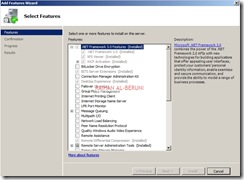
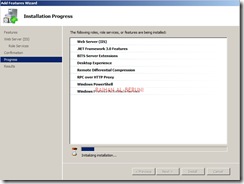



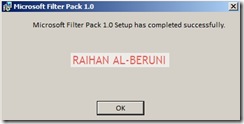
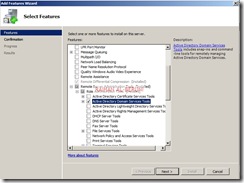




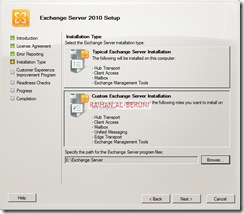

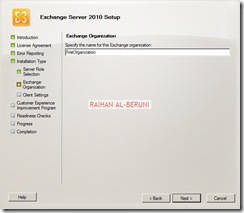


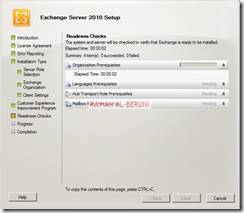
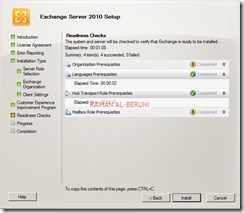


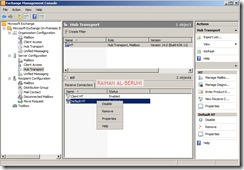
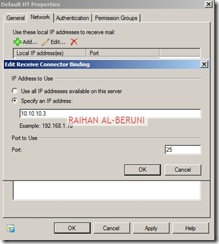

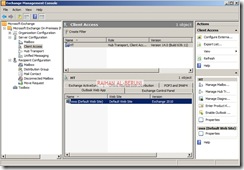
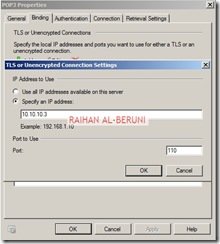






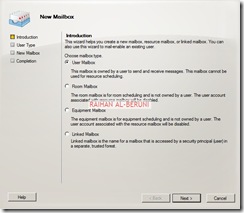
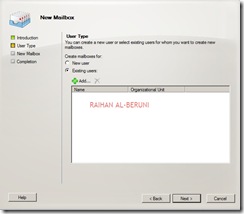
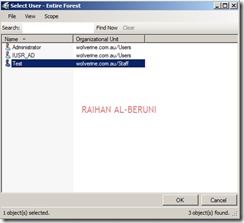
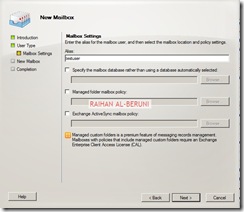















You rock man! thanks for all those tutorials! it is great to have proffessionals like yourself to share the knowledge so openly!
Thanks
Ed Puchot
LikeLike
Pingback: Exchange 2010 deployment in different firewall scenario « Information Technology Blog
Hi,
I m having problem in EDGE Transport role configutation, can you send me installation Docs to enable protocol after EDGE Sync.
Regards,
Ayyalappa S B
LikeLike
http://microsoftguru.com.au/2009/11/16/exchange-server-2010-edge-transport-role/
LikeLike
Hi,
If you have complelte configuration document with haveing images of each steps then please send it to me.
Thanks & Regards,
Manoj
LikeLike
http://microsoftguru.com.au/category/exchange-server-2010/
LikeLike
Hi Raihan,
tmg SERVER ASIGN PUBLIC IP RANGE EXAMPLE 202.54.1.1
MY EXCHANGE SERVER MX RECORD IP ADDRESS 202.54.1.2
MAIL.XXXX.COM
THEN HOW TO TRAFFIC FLOW FROM TMG SERVER TO CASHUB SERVER FROM EXTERNAL USERS AND ENTERNAL USERS
LikeLike
Your public IP hosted with ISP must be routed to your router in your office. Ask your ISP to route those IP range to your router. Than use port forwarding in your router to forward port https and smtp to forward to your internal network or TMG server. than TMG will pass on to HUB & CAS server.
LikeLike
can we use single hub transport server for multiple AD sites ?
LikeLike
How do i configure EX2010 (SP1) HA for HT in Hyper-V while sending outgoing mail using an ASA5510 firewall.
LikeLike
Virtualize two VM in Hyper-v
this is a big project my friend. configure two HT server and create transport rule and SMTP connector in EXchange EMC>Servers and EMC>Organisation
Create rules in ASA publishing OWA and SMTP
you can TMG 2010 instead
LikeLike