Microsoft Forefront Protection 2010 for Exchange Server provides ultimate protection for Microsoft Exchange server 2010 from viruses, worms, spyware and spam. Forefront Protection 2010 is an additional component included in Forefront TMG 2010 Enterprise version. However you can download and install Forefront Protection 2010 in a server that is assigned Microsoft Exchange Client Access Server (CAS) role. CAS is internet facing server placed in a perimeter (DMZ). To ensure comprehensive protection, Microsoft Forefront Protection 2010 for Exchange Server (FPE) can be deployed on Exchange Edge Transport, Hub Transport, Mailbox server, or combined Hub/Mailbox roles. Forefront Protection 2010 for Exchange Server can be install combined with Forefront TMG 2010 if TMG 2010 installed in an Edge Transport server. Systems requirement for Forefront Protection 2010 is similar to other Exchange Server Roles. You need additional 2GB free RAM and 2GB free disk space on top of all other requirements.
Installation of Forefront Protection 2010
Monitoring Configuration
Once you finish installation. Open Forefront Protection 2010 from start menu. Now configure monitoring of Incident, quarantine and notifications.
Policy Management Configuration
Now configure Policy Management. enable Edge Transport, Proxy, Antispam. Setup Engine, Setup internal and external scan. Place internal IP addresss in allow list.
Relevant Topics:
Download Forefront Protection 2010
Microsoft Forefront Protection 2010
Forefront TMG 2010: How to install and configure Forefront TMG 2010 —-Step by step

























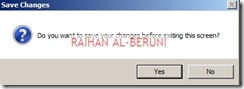



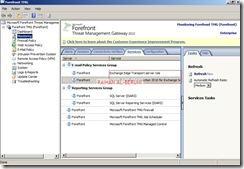












Pingback: How to configure Exchange 2010 Client Access Server (CAS) Role « Information Technology Blog
Thanks for the Steps.
LikeLike
FPE 2010 should be installed on MB,HT server or we can install it only on HT Server
LikeLike
Hello, thank you for the setup guide. But a question..
Can Exchange Forefront 2010 and Exchange server 2007 be installed on two separate machines?
LikeLike
Do you have a “how to” on installing TMG and Exchange 2010 Edge on separate servers.
I am looking to keep the servers separate because TMG will be a member of the domain and Edge will not be a member.
Thank your help…
LikeLike
Hare are two guides for you http://microsoftguru.com.au/2010/08/08/how-to-configure-reverse-proxy-using-forefront-tmg-2010-step-by-step/ and http://microsoftguru.com.au/2009/11/16/exchange-server-2010-edge-transport-role/
LikeLike
Hello Raihan, Your blogs always helps us to troubleshooting and thanks for sharing from your busy time, I have a Query hope you can help me out, our Forefront Protection 2010 for Exchange is installed on C drive and we want to move this to other drive due to low disk space, can you help me out the procedure if you gone through ever,
Thanks in advance.
LikeLike
Only way to achieve this is to uninstall and reinstall.
backup and restore config http://technet.microsoft.com/en-us/library/dd639355 and http://technet.microsoft.com/en-us/library/dd639358
Unistall guide http://technet.microsoft.com/en-us/library/dd639350.aspx
install guide http://support.microsoft.com/kb/929081
LikeLike
Thanks a lot Raihan,,,
LikeLike